前言
如何使用该模块呢,首先,SYN6288是使用串口通讯的,很多模块其实都是使用串口通讯,有助于指令的输入,那么使用串口通讯就简单了,首先配置串口等
代码编写
SYN6288.h
这里的话我使用的是串口4,当然C8T6的话是只要三个串口的,如何需要使用,可以自行修改串口配置
#ifndef _SYN6288_H_
#define _SYN6288_H_
#include "stm32f10x.h"
/**
******************************************************************************
* @File SYN6288.h
* @Author Velscode
* @Email velscode@gmail.com
* @Brief TTS 芯片 SYN6288驱动头文件(基于STM32F10x)
* 使用了USART2(A2A3)
******************************************************************************
*/
/****************************** SYN6288 引脚配置参数定义***************************************/
#define SYN6288_GPIO_APBxClock_FUN RCC_APB2PeriphClockCmd
#define SYN6288_GPIO_CLK RCC_APB2Periph_GPIOC
#define SYN6288_GPIO_PORT GPIOC
#define SYN6288_GPIO_PIN GPIO_Pin_6
#define SYN6288_Read_GPIO_IN() GPIO_ReadInputDataBit ( SYN6288_GPIO_PORT, SYN6288_GPIO_PIN )
// 串口4-UART4
#define DEBUG_USARTx UART4
#define DEBUG_USART_CLK RCC_APB1Periph_UART4
#define DEBUG_USART_APBxClkCmd RCC_APB1PeriphClockCmd
#define DEBUG_USART_BAUDRATE 9600
// USART GPIO 引脚宏定义
#define DEBUG_USART_GPIO_CLK (RCC_APB2Periph_GPIOC)
#define DEBUG_USART_GPIO_APBxClkCmd RCC_APB2PeriphClockCmd
#define DEBUG_USART_TX_GPIO_PORT GPIOC
#define DEBUG_USART_TX_GPIO_PIN GPIO_Pin_10
#define DEBUG_USART_RX_GPIO_PORT GPIOC
#define DEBUG_USART_RX_GPIO_PIN GPIO_Pin_11
#define DEBUG_USART_IRQ UART4_IRQn
#define DEBUG_USART_IRQHandler UART4_IRQHandler
void SYN6288_GPIO_Config ( void );
void Usart_SendHalfWord( USART_TypeDef * pUSARTx, uint16_t ch);
void SYN6288_Speech( USART_TypeDef * pUSARTx,char * str );
void SYN688_USART_Config(void);
void Usart_SendByte( USART_TypeDef * pUSARTx, uint8_t ch);
void SYN_FrameInfo(char *HZdata);
void Usart_SendString( USART_TypeDef * pUSARTx, char *str);
/* 音量控制 */
void Volinme(uint8_t Y_L);
/* 语调控制 */
void Intonation(uint8_t Y_L);
/* 语速控制 */
void Speed_pacing(uint8_t Y_L);
/* 人控制 */
void speed_man(uint8_t Y_L);
#endif /*_SYN6288_H_*/
/* End of File ------------------------------------------------------------- */
SYN6288.c
这里的话就是配置参数,还有给SYN6288发指令等
/**
******************************************************************************
* @File SYN6288.c
* @Author Velscode
* @Email velscode@gmail.com
* @Brief TTS 芯片 SYN6288驱动源代码文件(基于STM32F10x)
* 使用了USART2(A2A3)
******************************************************************************
*/
/* Internal Function Declaration ------------------------------------------- */
void usart2_Init(unsigned int bound);
/* Header Files ------------------------------------------------------------ */
#include "SYN6288.h"
#include "string.h"
#include "bsp_SysTick.h"
#include <string.h>
/**
* @brief 配置嵌套向量中断控制器NVIC
* @param 无
* @retval 无
*/
static void NVIC_Configuration(void)
{
NVIC_InitTypeDef NVIC_InitStructure;
/* 嵌套向量中断控制器组选择 */
NVIC_PriorityGroupConfig(NVIC_PriorityGroup_2);
/* 配置USART为中断源 */
NVIC_InitStructure.NVIC_IRQChannel = DEBUG_USART_IRQ;
/* 抢断优先级*/
NVIC_InitStructure.NVIC_IRQChannelPreemptionPriority = 1;
/* 子优先级 */
NVIC_InitStructure.NVIC_IRQChannelSubPriority = 1;
/* 使能中断 */
NVIC_InitStructure.NVIC_IRQChannelCmd = ENABLE;
/* 初始化配置NVIC */
NVIC_Init(&NVIC_InitStructure);
}
//读忙
void SYN6288_GPIO_Config ( void )
{
/*定义一个GPIO_InitTypeDef类型的结构体*/
GPIO_InitTypeDef GPIO_InitStructure;
/* 配置 LED1 引脚 */
SYN6288_GPIO_APBxClock_FUN(SYN6288_GPIO_CLK, ENABLE);
GPIO_InitStructure.GPIO_Pin = SYN6288_GPIO_PIN;
GPIO_InitStructure.GPIO_Mode = GPIO_Mode_Out_PP;
GPIO_InitStructure.GPIO_Speed = GPIO_Speed_50MHz;
GPIO_Init ( SYN6288_GPIO_PORT, & GPIO_InitStructure );
}
/**
* @brief USART GPIO 配置,工作参数配置
* @param 无
* @retval 无
*/
void SYN688_USART_Config(void)
{
GPIO_InitTypeDef GPIO_InitStructure;
USART_InitTypeDef USART_InitStructure;
// 打开串口GPIO的时钟
DEBUG_USART_GPIO_APBxClkCmd(DEBUG_USART_GPIO_CLK, ENABLE);
// 打开串口外设的时钟
DEBUG_USART_APBxClkCmd(DEBUG_USART_CLK, ENABLE);
// 将USART Tx的GPIO配置为推挽复用模式
GPIO_InitStructure.GPIO_Pin = DEBUG_USART_TX_GPIO_PIN;
GPIO_InitStructure.GPIO_Mode = GPIO_Mode_AF_PP;
GPIO_InitStructure.GPIO_Speed = GPIO_Speed_50MHz;
GPIO_Init(DEBUG_USART_TX_GPIO_PORT, &GPIO_InitStructure);
// 将USART Rx的GPIO配置为浮空输入模式
GPIO_InitStructure.GPIO_Pin = DEBUG_USART_RX_GPIO_PIN;
GPIO_InitStructure.GPIO_Mode = GPIO_Mode_IN_FLOATING;
GPIO_Init(DEBUG_USART_RX_GPIO_PORT, &GPIO_InitStructure);
// 配置串口的工作参数
// 配置波特率
USART_InitStructure.USART_BaudRate = DEBUG_USART_BAUDRATE;
// 配置 针数据字长
USART_InitStructure.USART_WordLength = USART_WordLength_8b;
// 配置停止位
USART_InitStructure.USART_StopBits = USART_StopBits_1;
// 配置校验位
USART_InitStructure.USART_Parity = USART_Parity_No ;
// 配置硬件流控制
USART_InitStructure.USART_HardwareFlowControl = USART_HardwareFlowControl_None;
// 配置工作模式,收发一起
USART_InitStructure.USART_Mode = USART_Mode_Rx | USART_Mode_Tx;
// 完成串口的初始化配置
USART_Init(DEBUG_USARTx, &USART_InitStructure);
// 串口中断优先级配置
NVIC_Configuration();
// 使能串口接收中断
USART_ITConfig(DEBUG_USARTx, USART_IT_RXNE, ENABLE);
// 使能串口
USART_Cmd(DEBUG_USARTx, ENABLE);
// 清除发送完成标志
//USART_ClearFlag(USART1, USART_FLAG_TC);
}
//其实是USART2_Send_Byte
/***************** 发送一个字符 **********************/
void Usart_SendByte( USART_TypeDef * pUSARTx, uint8_t ch)
{
/* 发送一个字节数据到USART */
USART_SendData(pUSARTx,ch);
/* 等待发送数据寄存器为空 */
while (USART_GetFlagStatus(pUSARTx, USART_FLAG_TXE) == RESET);
}
/***************** 发送字符串 **********************/
void Usart_SendString( USART_TypeDef * pUSARTx, char *str)
{
unsigned int k=0;
do
{
Usart_SendByte( pUSARTx, *(str + k) );
k++;
} while(*(str + k)!='�');
/* 等待发送完成 */
while(USART_GetFlagStatus(pUSARTx,USART_FLAG_TC)==RESET)
{}
}
//语音合成
void SYN6288_Speech( USART_TypeDef * pUSARTx,char * str )
{
if(SYN6288_Read_GPIO_IN()==Bit_RESET)/* x us后仍为高电平表示数据“1” */
{
char * p = str;
int len = 0,check=0xFD,i;
while( *p++ != 0 )
{
len++;
}
len+=3;
Usart_SendByte(DEBUG_USARTx,0xFD);
Usart_SendByte( DEBUG_USARTx,len / 256 );
Usart_SendByte( DEBUG_USARTx,len % 256 );
check = check ^ ( len / 256 ) ^ ( len % 256 );
Usart_SendByte( DEBUG_USARTx,0x01 );
Usart_SendByte( DEBUG_USARTx,0x01 );
check = check ^ 0x01 ^ 0x01;
for( i = 0; i < len-3; i++ )
{
Usart_SendByte(DEBUG_USARTx,*str);
check ^= ( *str );
str++;
}
Usart_SendByte(DEBUG_USARTx,check);
Delay_ms(150*len);
}
}
/* 音量控制 */
void Volinme(uint8_t Y_L)
{
uint8_t num ;
num = Y_L+48;
Usart_SendByte(DEBUG_USARTx,0xFD);
Usart_SendByte(DEBUG_USARTx,0x00);
Usart_SendByte(DEBUG_USARTx,0x06);
Usart_SendByte(DEBUG_USARTx,0x01);
Usart_SendByte(DEBUG_USARTx,0x01);
Usart_SendByte(DEBUG_USARTx,0x5B);
Usart_SendByte(DEBUG_USARTx,0x76);
//控制音量
Usart_SendByte(DEBUG_USARTx,num);
Usart_SendByte(DEBUG_USARTx,0x5D);
// uint8_t num[9] ;
//
// num[0] = 0xFD;
// num[1] = 0x00;
// num[2] = 0x06;
// num[3] = 0x01;
// num[4] = 0x01;
// num[5] = 0x5B;
// num[6] = 0x76;
// //控制音量
// num[7] = Y_L+48;
// num[8] = 0x5D;
//
// Usart_SendByte(DEBUG_USARTx,num[8]);
}
/* 语调控制 */
void Intonation(uint8_t Y_L)
{
uint8_t num ;
num = Y_L+48;
Usart_SendByte(DEBUG_USARTx,0xFD);
Usart_SendByte(DEBUG_USARTx,0x00);
Usart_SendByte(DEBUG_USARTx,0x06);
Usart_SendByte(DEBUG_USARTx,0x01);
Usart_SendByte(DEBUG_USARTx,0x01);
Usart_SendByte(DEBUG_USARTx,0x5B);
Usart_SendByte(DEBUG_USARTx,0x74);
//控制音量
Usart_SendByte(DEBUG_USARTx,num);
Usart_SendByte(DEBUG_USARTx,0x5D);
}
/* 语速控制 */
void Speed_pacing(uint8_t Y_L)
{
uint8_t num ;
num = Y_L+48;
Usart_SendByte(DEBUG_USARTx,0xFD);
Usart_SendByte(DEBUG_USARTx,0x00);
Usart_SendByte(DEBUG_USARTx,0x06);
Usart_SendByte(DEBUG_USARTx,0x01);
Usart_SendByte(DEBUG_USARTx,0x01);
Usart_SendByte(DEBUG_USARTx,0x5B);
Usart_SendByte(DEBUG_USARTx,0x73);
//控制音量
Usart_SendByte(DEBUG_USARTx,num);
Usart_SendByte(DEBUG_USARTx,0x5D);
}
/* 人控制 */
void speed_man(uint8_t Y_L)
{
uint8_t num ;
num = Y_L+48;
Usart_SendByte(DEBUG_USARTx,0xFD);
Usart_SendByte(DEBUG_USARTx,0x00);
Usart_SendByte(DEBUG_USARTx,0x07);
Usart_SendByte(DEBUG_USARTx,0x01);
Usart_SendByte(DEBUG_USARTx,0x01);
Usart_SendByte(DEBUG_USARTx,0x5B);
Usart_SendByte(DEBUG_USARTx,0x6D);
Usart_SendByte(DEBUG_USARTx,0x35);
//控制音量
Usart_SendByte(DEBUG_USARTx,num);
Usart_SendByte(DEBUG_USARTx,0x5D);
}
/* End of File ------------------------------------------------------------- */
stm32f10x_it.h
写完配置函数,当然不能忘记配置中断服务,把这段代码加入该文件的中,那么你的SYN8622还差一步就大功告成了
#include "SYN6288.h"
// 串口中断服务函数
void DEBUG_USART_IRQHandler(void)
{
uint8_t ucCh;
if ( USART_GetITStatus ( DEBUG_USARTx, USART_IT_RXNE ) != RESET )
{
ucCh = USART_ReceiveData( DEBUG_USARTx );
if ( strUSART_Fram_Record .InfBit .FramLength < ( RX_BUF_MAX_LEN - 1 ) ) //预留1个字节写结束符
strUSART_Fram_Record .Data_RX_BUF [ strUSART_Fram_Record .InfBit .FramLength ++ ] = ucCh;
}
if ( USART_GetITStatus( DEBUG_USARTx, USART_IT_IDLE ) == SET ) //数据帧接收完毕
{
strUSART_Fram_Record .InfBit .FramFinishFlag = 1;
ucCh = USART_ReceiveData( DEBUG_USARTx ); //由软件序列清除中断标志位(先读USART_SR,然后读USART_DR)
}
}main.c
#include "bsp_usart1.h"
#include "stm32f10x.h"
#include "bsp_SysTick.h"
#include "SYN6288.h"
void Rap_And_God(void);
/**
* @brief 主函数
* @param 无
* @retval 无
*/
int main ( void )
{
/* 初始化 */
USARTx_Config ();
//USART_Config (); //初始化串口1
SysTick_Init (); //配置 SysTick 为 1ms 中断一次 //初始化WiFi模块使用的接口和外设
//初始化RGB彩灯
//语音播报系统
SYN6288_GPIO_Config();
SYN688_USART_Config();
printf ( "rn 语音控制识别系统(Android+WiFi) rn" );
while(1){
Rap_And_God();
};
}
/**
* @brief 封装语音函数
* @param 无
* @retval 无
*/
void Rap_And_God(void)
{
SYN6288_Speech(DEBUG_USARTx,"粉红的长裙");
SYN6288_Speech(DEBUG_USARTx,"蓬松的头发");
SYN6288_Speech(DEBUG_USARTx,"牵着我的手看最新展出的油画");
SYN6288_Speech(DEBUG_USARTx,"无人的街道");
SYN6288_Speech(DEBUG_USARTx,"在空荡的家里");
SYN6288_Speech(DEBUG_USARTx,"就只剩我一个人狂欢的趴体");
SYN6288_Speech(DEBUG_USARTx,"就当是一场梦");
SYN6288_Speech(DEBUG_USARTx,"醒了还是很感动");
SYN6288_Speech(DEBUG_USARTx,"还是很想被你保护我心里的惨痛");
SYN6288_Speech(DEBUG_USARTx,"喜欢我很辛苦");
SYN6288_Speech(DEBUG_USARTx,"其实我都清楚");
SYN6288_Speech(DEBUG_USARTx,"放心这世界很大我记得你的叮嘱");
}
/*********************************************END OF FILE**********************/
参考
第二章 SYN6288语音合成模块的使用https://blog.csdn.net/qq_44645742/article/details/124871041?ops_request_misc=%257B%2522request%255Fid%2522%253A%2522170212810616800185858985%2522%252C%2522scm%2522%253A%252220140713.130102334..%2522%257D&request_id=170212810616800185858985&biz_id=0&utm_medium=distribute.pc_search_result.none-task-blog-2~all~top_click~default-1-124871041-null-null.142^v96^pc_search_result_base7&utm_term=syn6288%E6%A8%A1%E5%9D%97%E4%BD%BF%E7%94%A8&spm=1018.2226.3001.4187基于STM32 + SYN6288语音播报
https://blog.csdn.net/zhouml_msn/article/details/125204251?ops_request_misc=&request_id=&biz_id=102&utm_term=syn6288%E6%A8%A1%E5%9D%97%E4%BD%BF%E7%94%A8&utm_medium=distribute.pc_search_result.none-task-blog-2~all~sobaiduweb~default-2-125204251.nonecase&spm=1018.2226.3001.4187
联系方式 微信号:13648103287
 芯耀
芯耀



 2609
2609
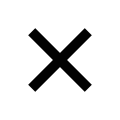
 下载ECAD模型
下载ECAD模型









